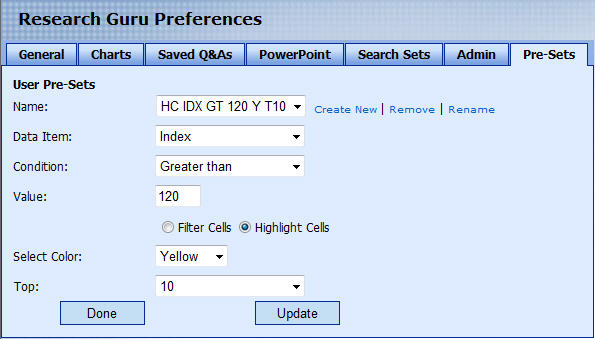|
|
 |
| |
|
The ReSearch Guru Standard Edition |
 |
|
|
|
| |
Preferences - PreSets
The PreSets preference page enables you to create and manage Filter
& Highlights presets for MultiColumn Comparison Reports:
Steps:
- Name: Enter a name that will describe what the preset
will do.
Hint: Use abbreviations:
HC=Highlight Cells, FC=Filter Cells
GT=Greater Than, LT=Less Than
- Data Item: Select the Data Item to evaluate
- Condition: Select the evaluation condition
- Value: Enter value to evaluate condition against
- Filter or Highlight
-
- Use Filter Cells to show only the cells that match your
condition
- Use Hight Cells to color highlight the cells that match
your condition
- Select Color: Choose the Highlight color. Used in
conjuction with Highlight Cells option
- Top Use Top in conjunction with Highlight Cells option.
Used to highlight on the Top x number of items.
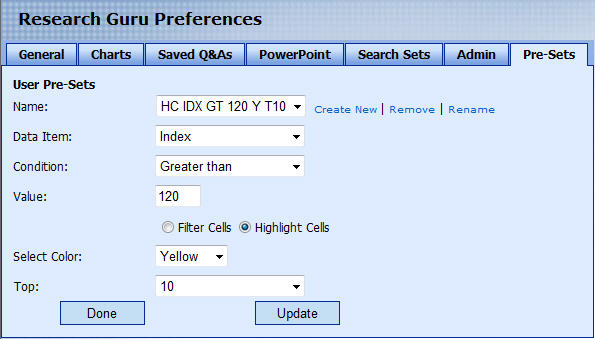
|
|